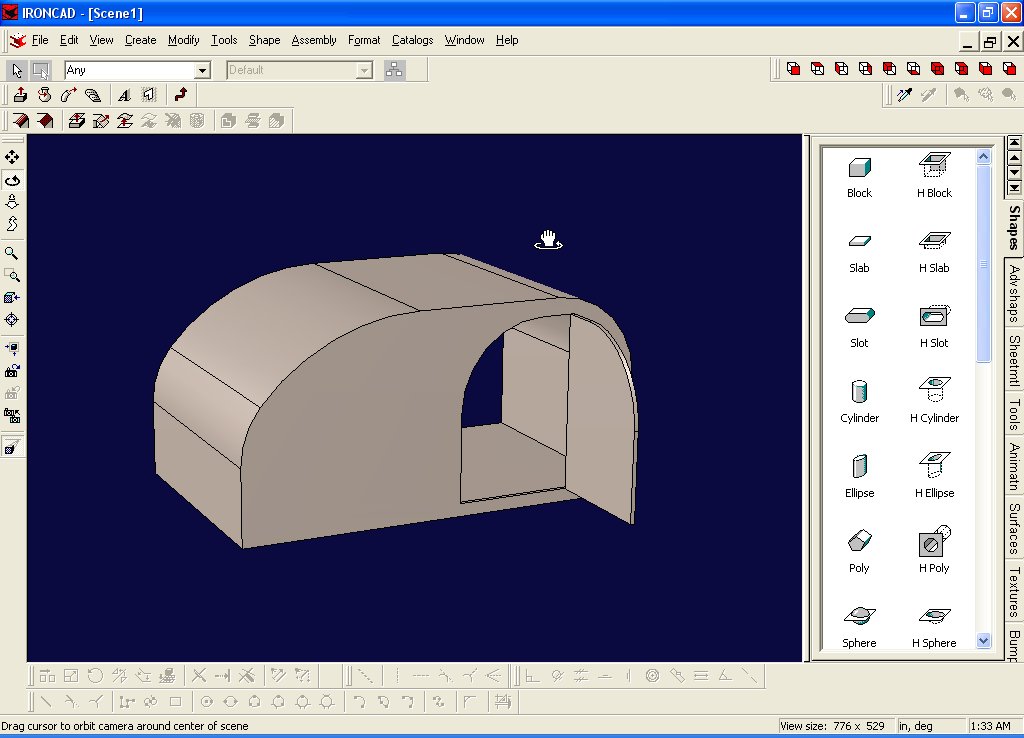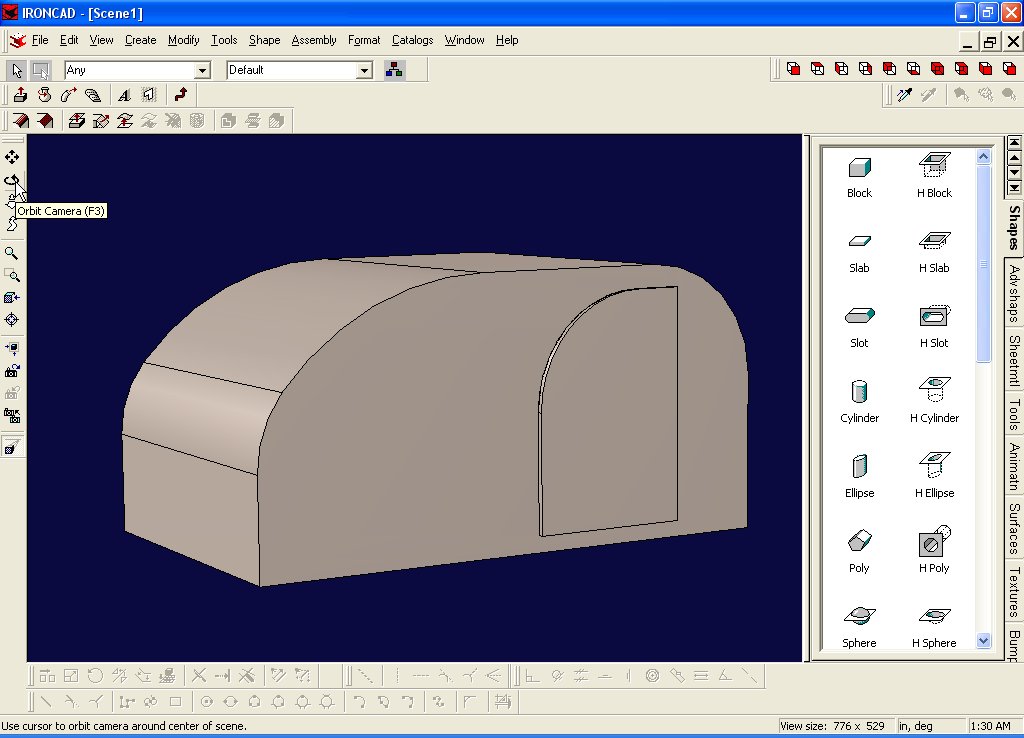
Working on the door
The door is not flush with the body of the teardrop. We'll take care of that now... Let rotate it around so we can see the other edge. Orbit Camera (F3)
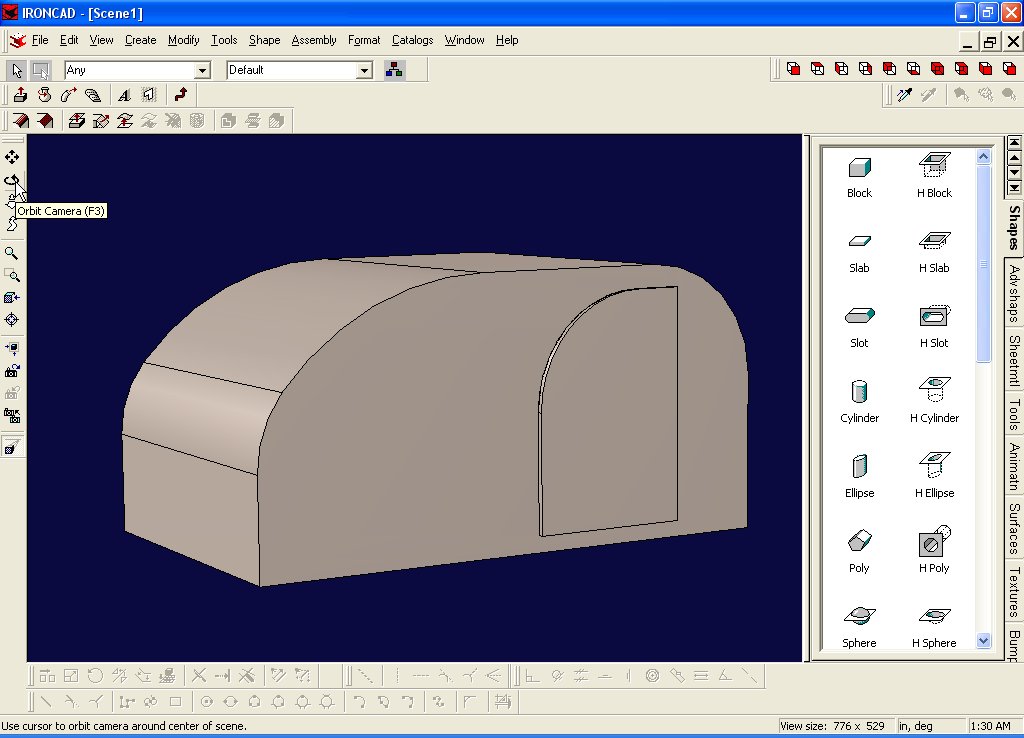
Now we are going to learn about the triball. That is the moving and rotating tool that comes with IronCAD. Select the door, and then Tools->Triball...
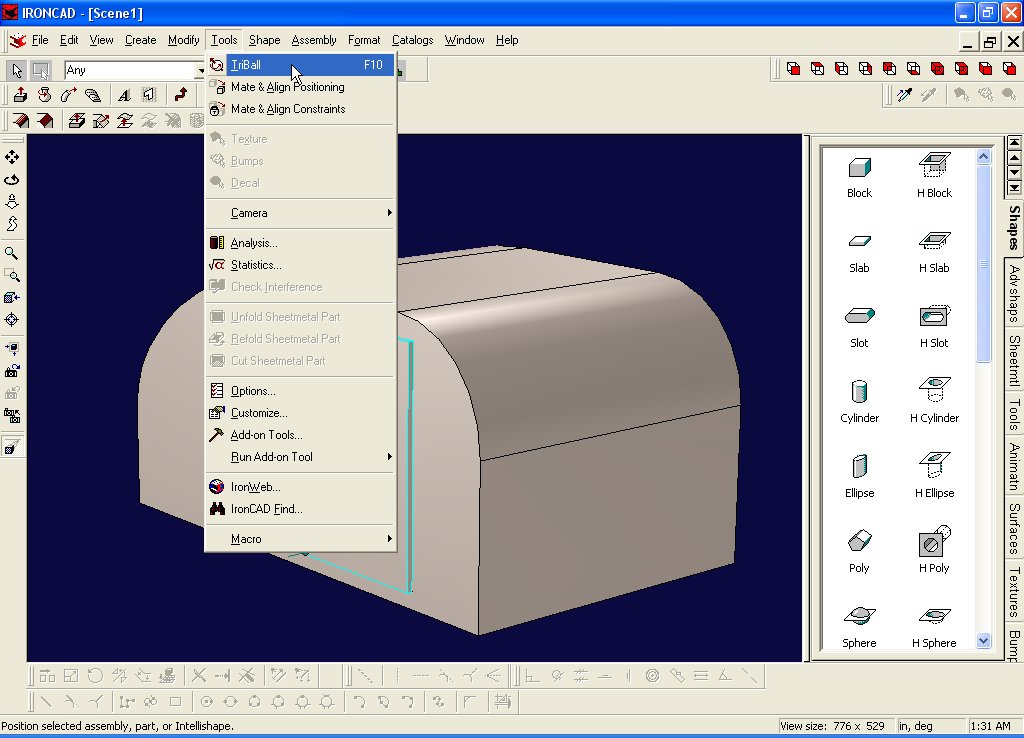
Hit the spacebar to detach the Triball. Grab the center dot, and drag it to the lower right hand corner of the door. Let go when you hit the green dot!
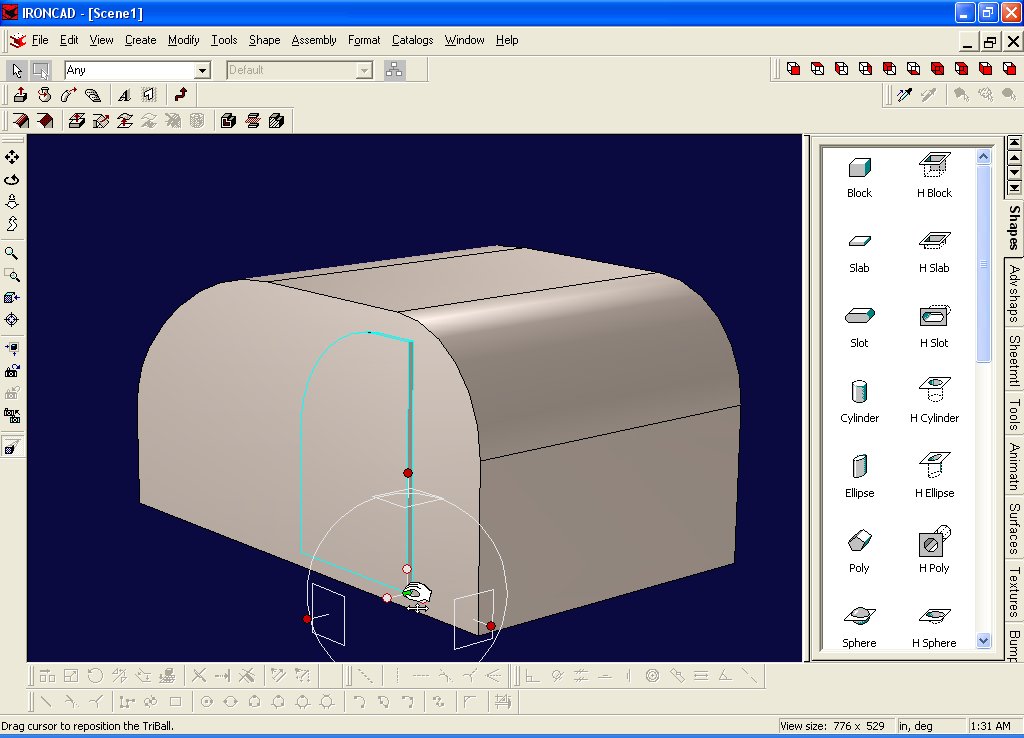
Hit the spacebar to reattach the Triball to the door. Now hit the upper red handle to turn on your axis of rotation.
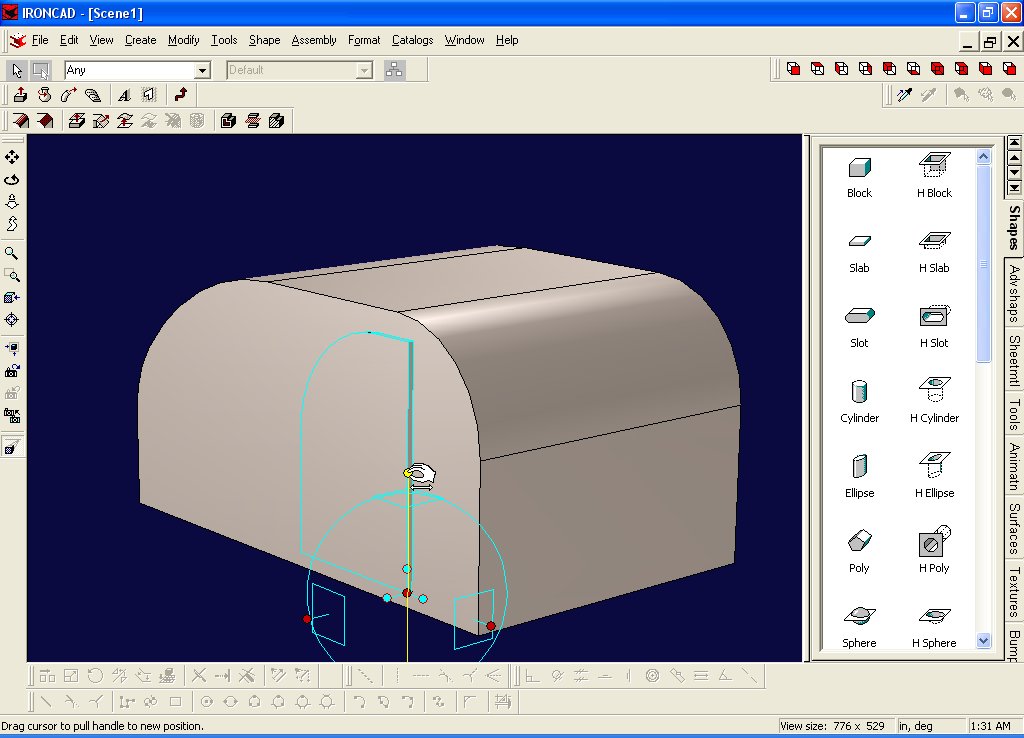
Drag your mouse inside the ball to rotate it...
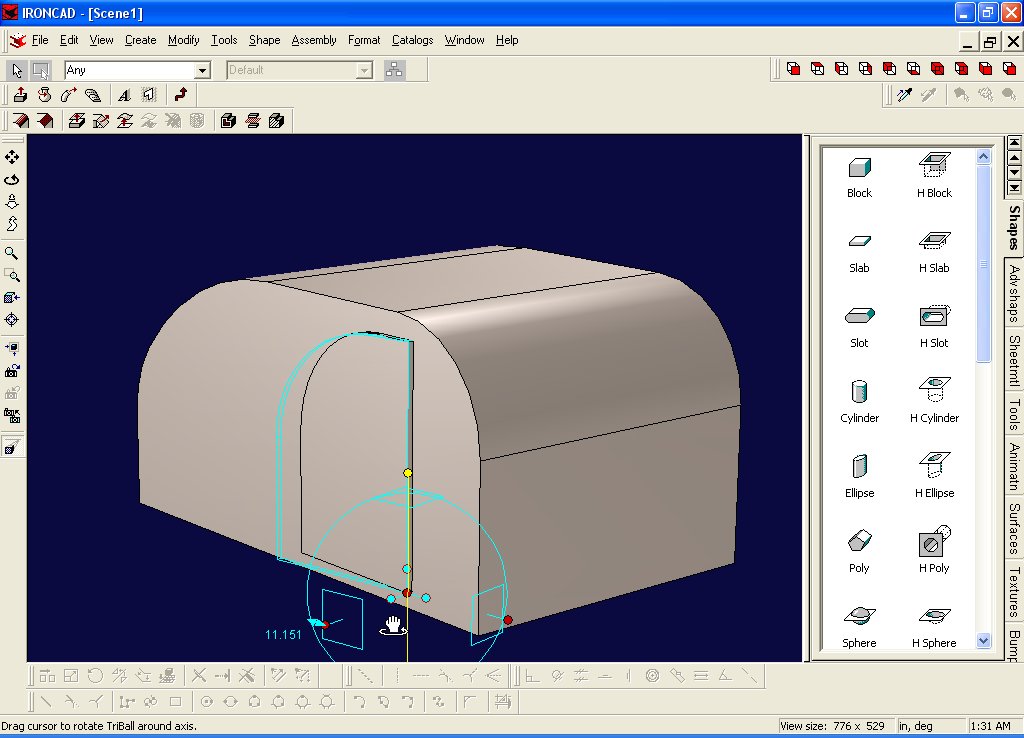
Right click on the dimension and select "Edit Value"
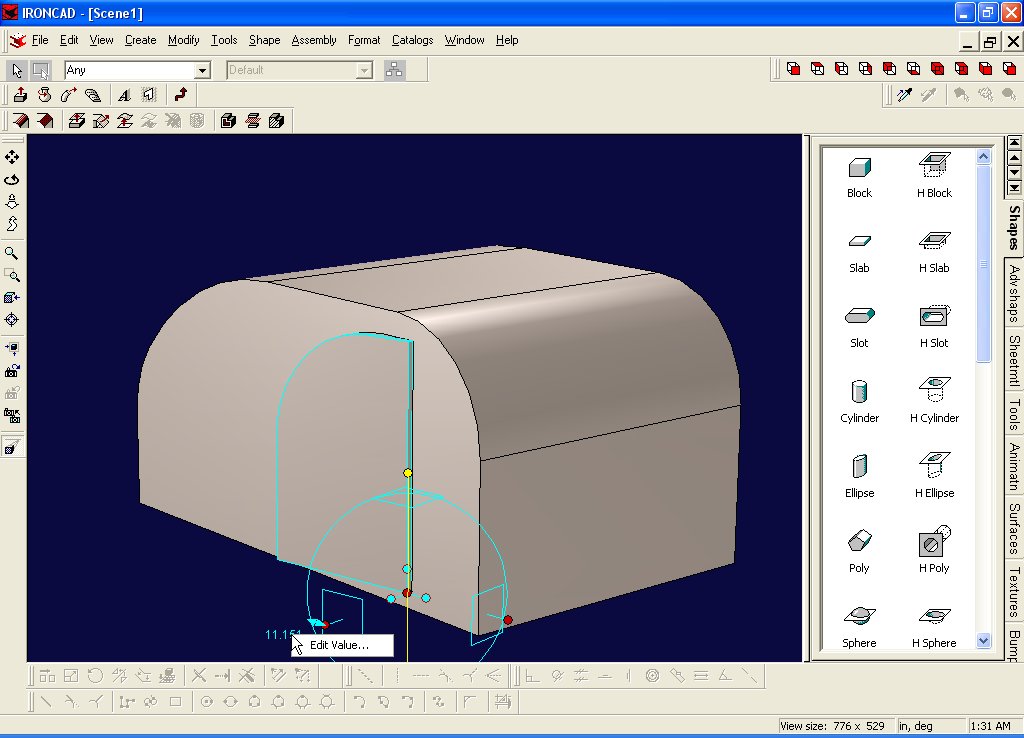
Type in 90 for your desired angle of rotation...
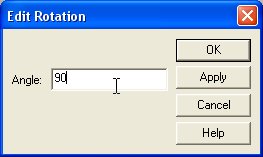
It looks like the door is open now!!! :-) Hit the yellow dot on top to deselect the axis of rotation...
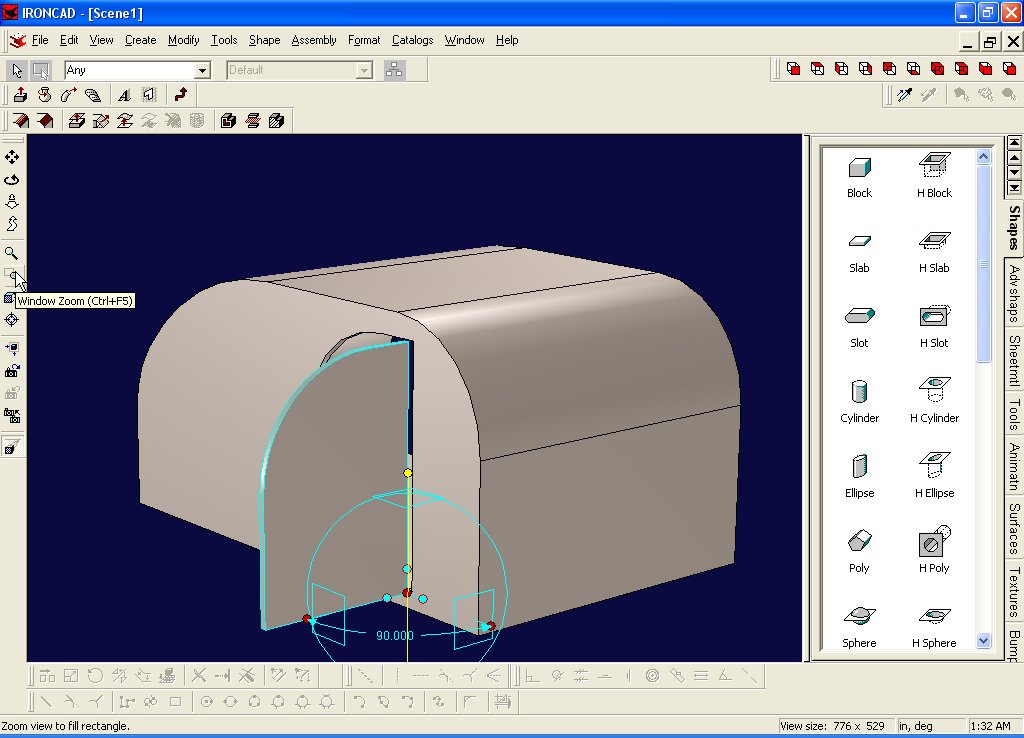
Now it's time to position the door to the body...lets zoom in on the lower right hand corner of the door... Window Zoom (Ctrl+F5)
Now grab the center dot of the Triball and move it to the lower right hand corner of the door opening... Your door is now properly positioned.
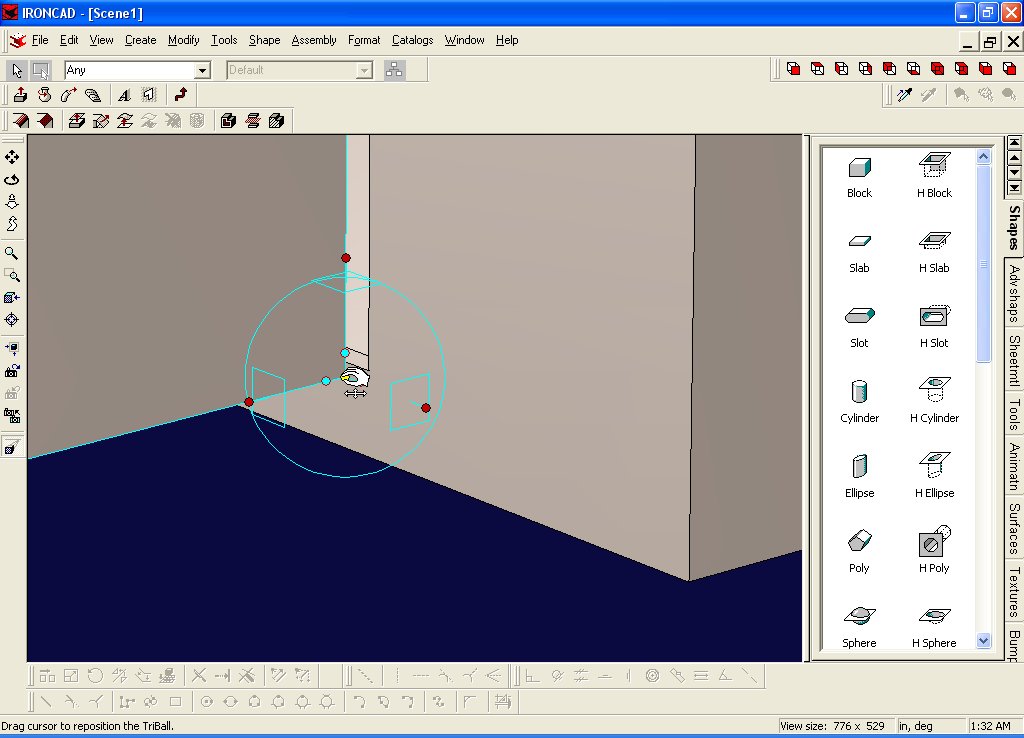
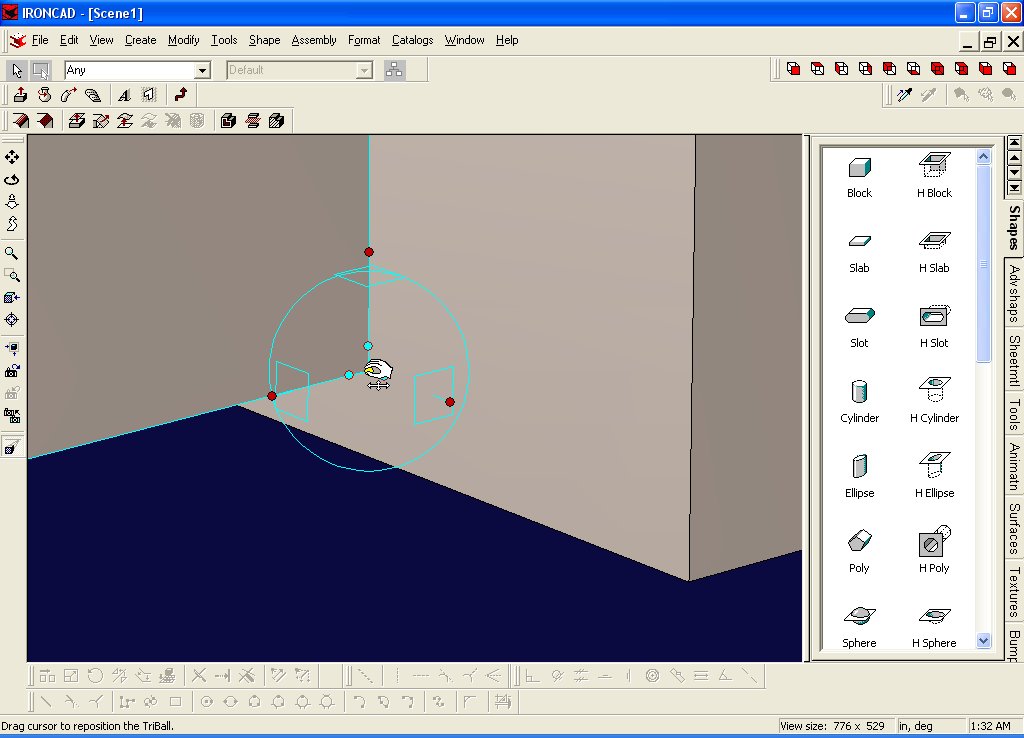
Orbit F3 and rotate the model as shown.