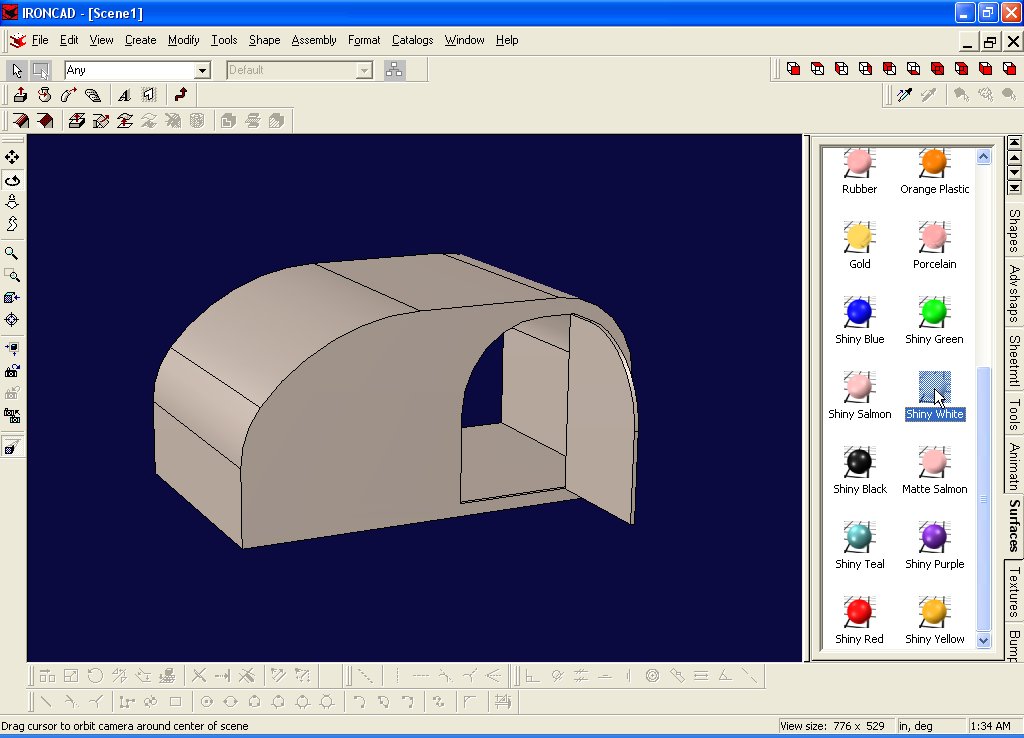
Let's have some fun... the hard work is done... let get out the box of crayons and color!!!
Make sure that the type "Any" is selected in your drop down box...
Click on the Surfaces Tab of the Catalogs... now scroll down until you see the Shiny White...
Drag the Shiny White item onto your teardrop. The entire teardrop will turn white...
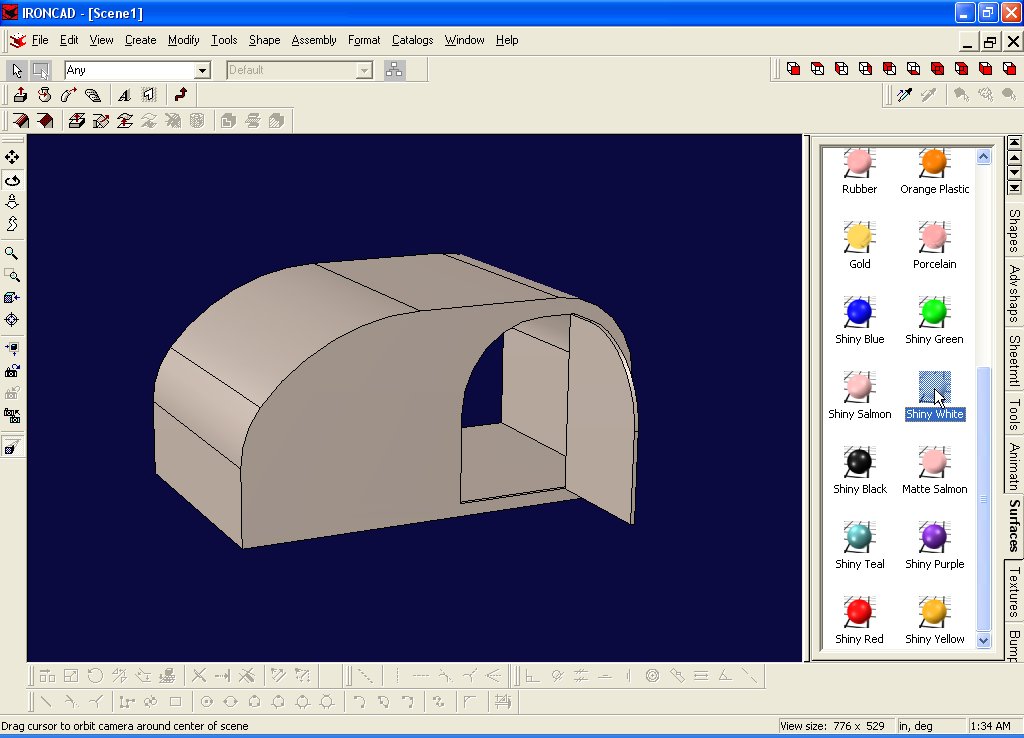
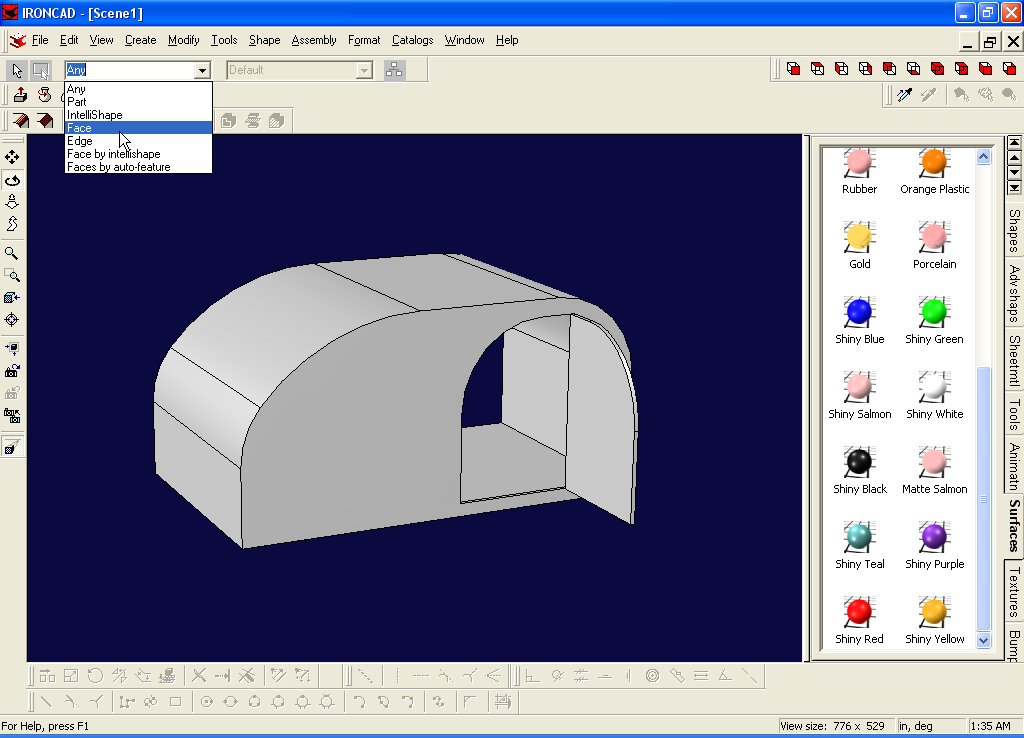
In your dropdown box, change the type to "Face"
Now select the textures tab of your catalog. Do you see the plywood item? Drop that on the inside face of the door.
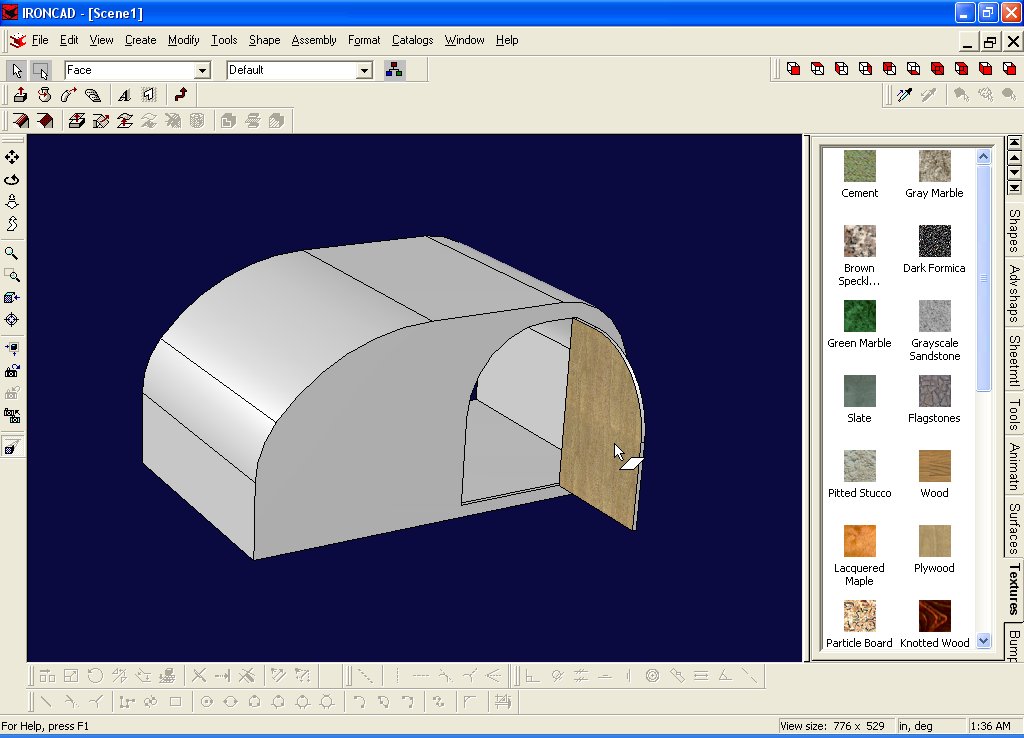
Spin your model around so you can color the inside...Orbit(F3)
Now drag the plywood item to each inside surface you want to color...
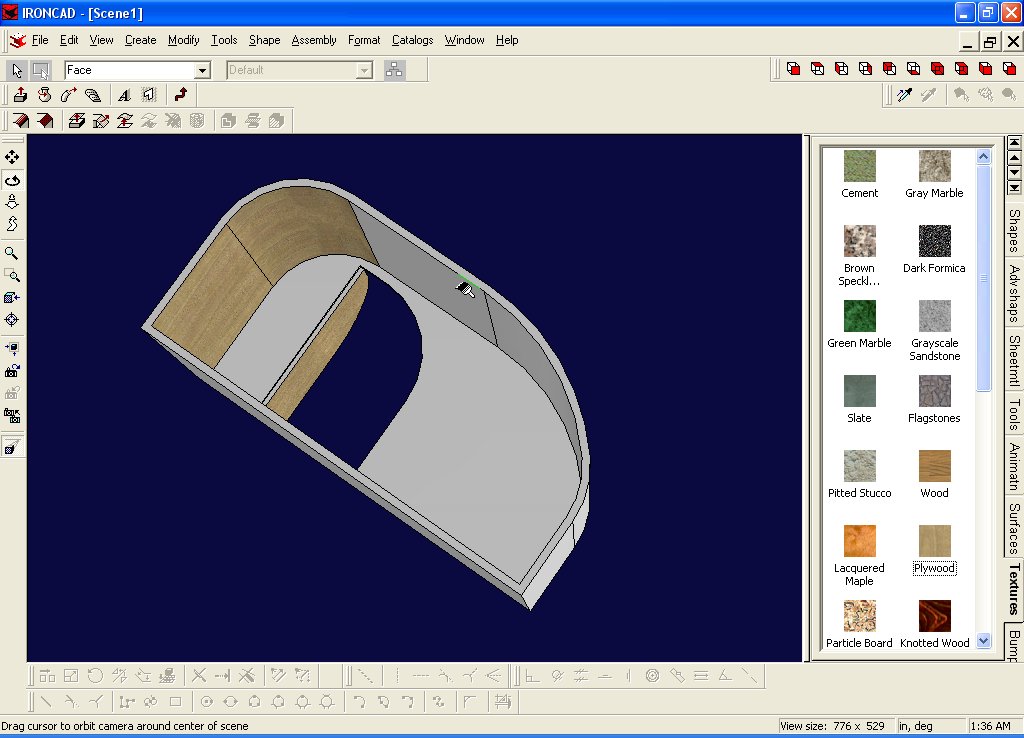
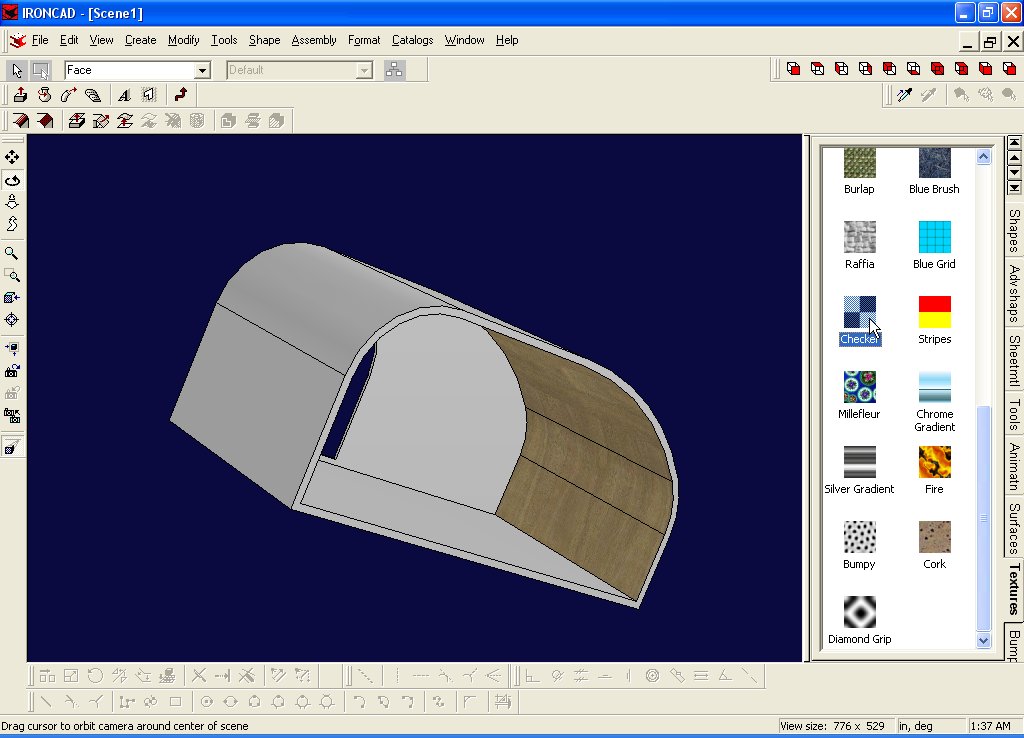
Finally, drop the checker item onto the floor...
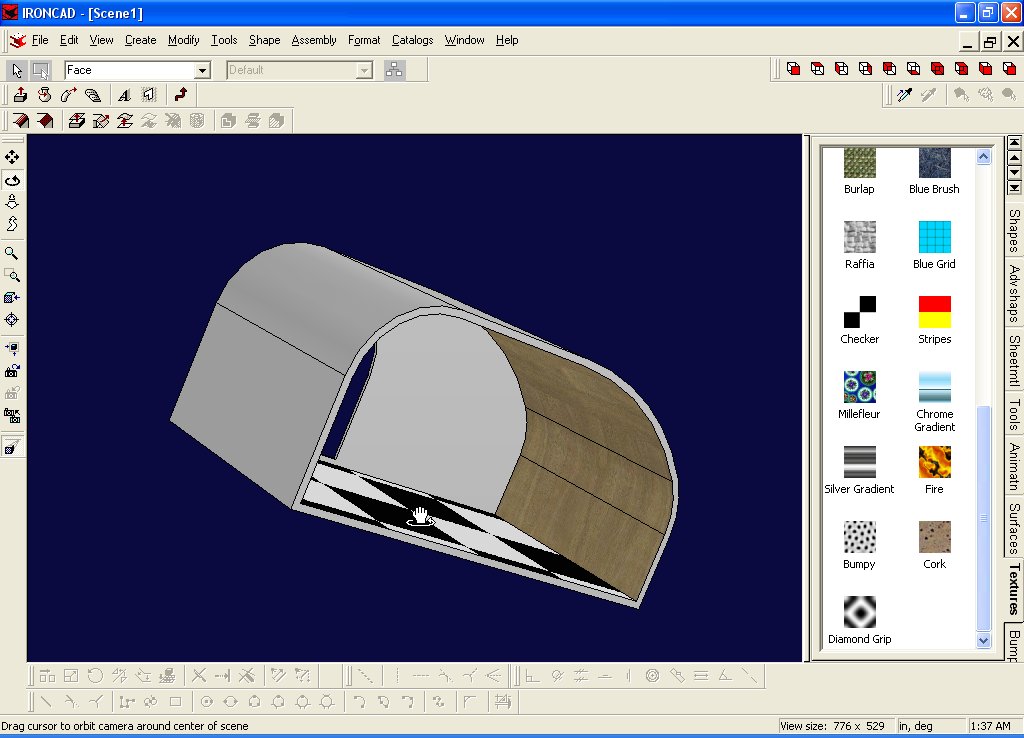
Are you ready to share your teardrop with the world? The virtual world... Here's how to do that...
Change your type back to "part"
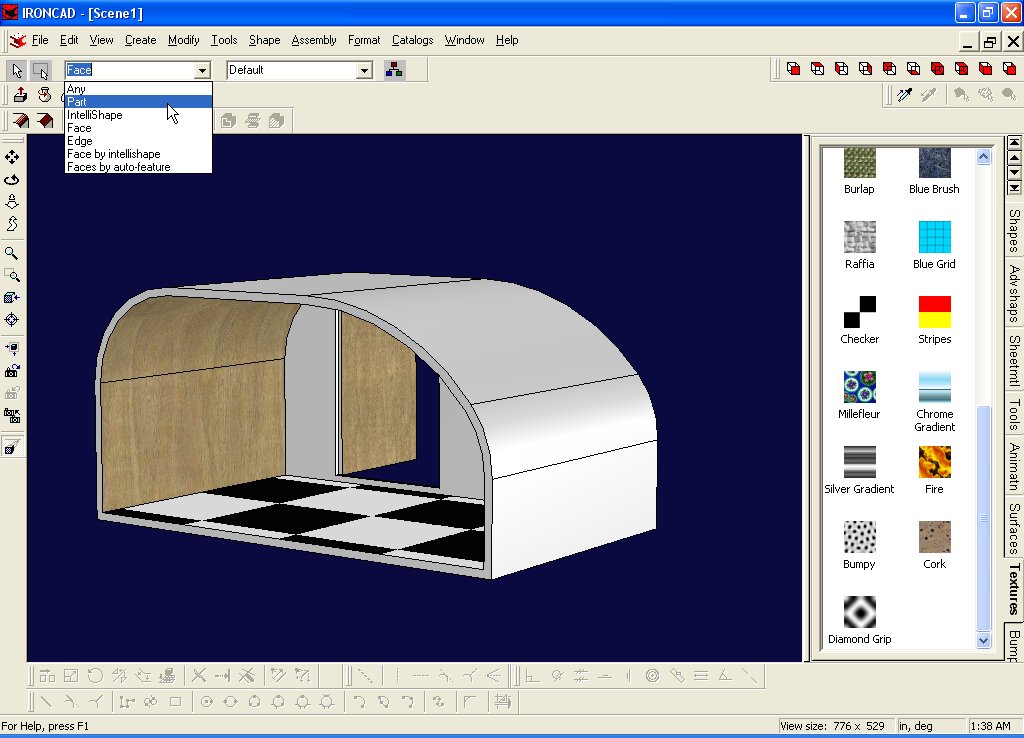
Select File->Export->Part
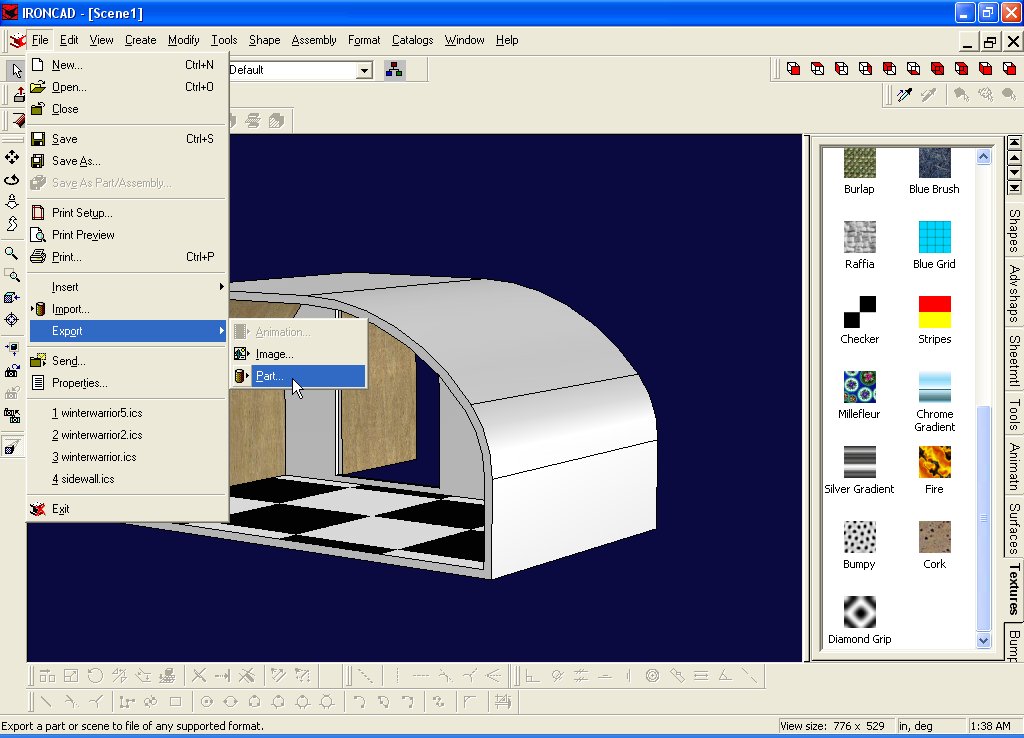
Change your file type to wrl
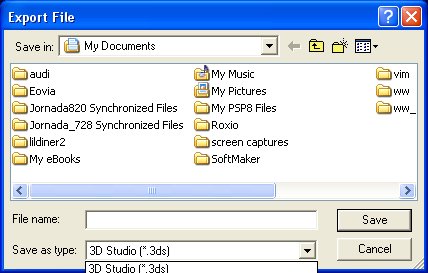
I create a new directory so I can see all the files that have been exported
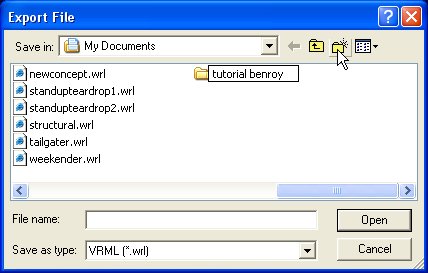
I make sure to output camera, lights and background...
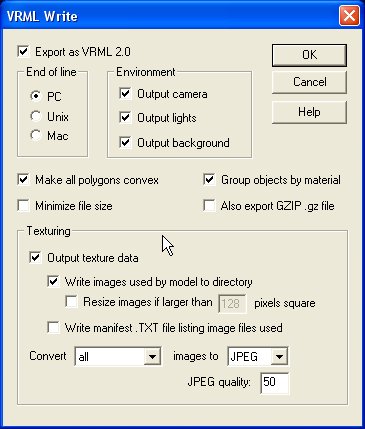
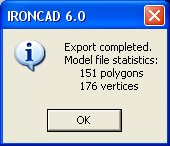
Let's go into that directory and see what we created... Ah.. 3 files... the wrl and two texture files... All three file have to be uploaded to the web, and then you can share the wrl with the forum!!!
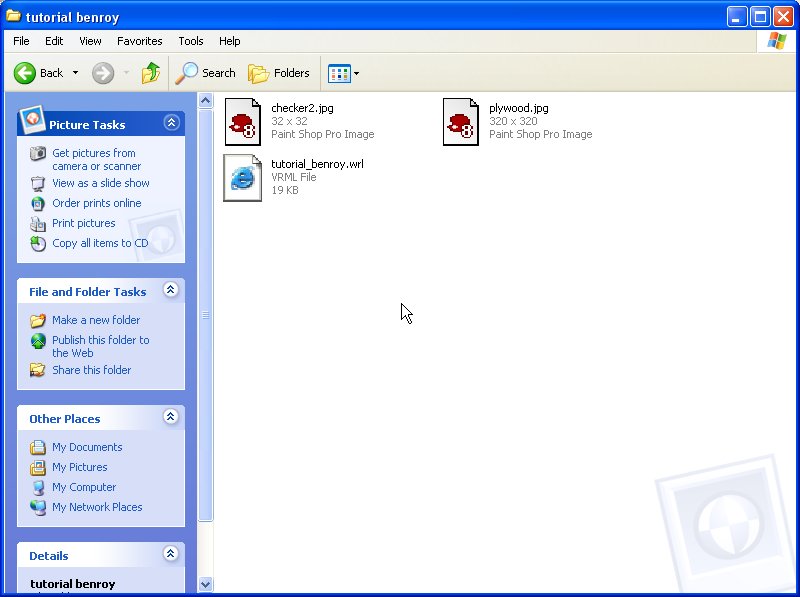
Have fun, and be sure to save your part in IronCAD. i.e. File->SaveAs...